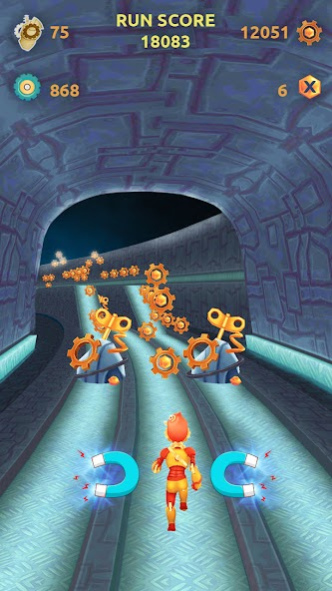Doozy Robot Runner 1.0
Free Version
Publisher Description
Meet the Doozy Robot Runner. You must help him avoid the various obstacles you encounter on your way through the endless tunnel. To help you, you have POWER-UPS, Bullets, to crush the large piles of metal that stand in the way of your run. The game is addictive and you have to think fast and always look ahead. Jump up on the walls and over the sharp objects that are suddenly in the way and slide under the roadblocks.
The game will gradually get harder and go faster the further you run.
Doozy Robot Runner is completely free to play, but some items in the game require either payment or you see an advertisement.
Doozy Robot Runner includes:
- Daily bonus
- Enchanting and vivid graphics that will impress you.
- Infinitely long, magical, tunnel, where you either have to smash piles of metal, jump or slide under obstacles to run as far as possible
- Hit lists where you can keep an eye on your friends and competitors.
- Use the special booster and power ups through the tunnel, at the right times to help you through the difficult obstacles
- A world of enchantment and magic.
- Free, -and easy to play, -but hard to master
- Great and relaxing game to play with your friends and family
- See advertising and receive Boosters
About Doozy Robot Runner
Doozy Robot Runner is a free app for Android published in the Action list of apps, part of Games & Entertainment.
The company that develops Doozy Robot Runner is Life Gaming ApS. The latest version released by its developer is 1.0.
To install Doozy Robot Runner on your Android device, just click the green Continue To App button above to start the installation process. The app is listed on our website since 2022-04-03 and was downloaded 1 times. We have already checked if the download link is safe, however for your own protection we recommend that you scan the downloaded app with your antivirus. Your antivirus may detect the Doozy Robot Runner as malware as malware if the download link to com.lifesigngaming.doozyrobotrunner is broken.
How to install Doozy Robot Runner on your Android device:
- Click on the Continue To App button on our website. This will redirect you to Google Play.
- Once the Doozy Robot Runner is shown in the Google Play listing of your Android device, you can start its download and installation. Tap on the Install button located below the search bar and to the right of the app icon.
- A pop-up window with the permissions required by Doozy Robot Runner will be shown. Click on Accept to continue the process.
- Doozy Robot Runner will be downloaded onto your device, displaying a progress. Once the download completes, the installation will start and you'll get a notification after the installation is finished.